| | | |
 Uploading .... Uploading ....The Flat-Page ClickIts is an elaborate and highly customizable Flash program that morphs into different application depending on its configuration files. There are 4 files that may be customized:
- designxML: gui.xml
- countries.xml
- optional state / province listing
- donations.xml
- products.xml
Throughout this document each of the configuration files will be explained in detail. Please use the sample files provided for Example 300 for reference.
The configuration files are referenced in the actual object code placed in the page. The following shows areas in the object code that need to be customized:
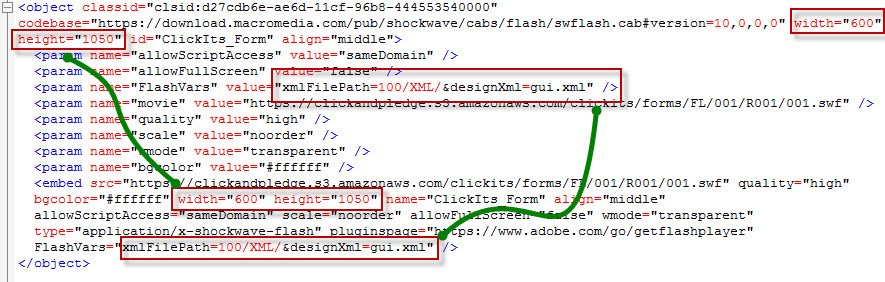
3 primary fields need to be customized:
- Width & Height: While the width may stay fixed at 600, the height depends on the number of enabled features. Through trial and error determine the optimum height that best suits the number of enabled features.
- xmlFilePath: The relative path to where configuration files are located.
- designXml: The name for the file that includes the design configuration. In the provided examples the file is called: gui.xml. The name is customizable allowing for placing many configuration files in the same folder.
designXml (gui.xml)The following top nodes provide the entire customization parameters needed for the form:
- PaymentAccounts
- design
- acceptedCards
countries.xmlThe following top nodes provide the options for listing countries and their associated states or provinces:
- Country
- StatesFileName
- Order
donations.xmlThe following top nodes provide the various options for listing donations & the progress meter:
- Title
- progressBar
- donationAmounts
- errorText
products.xmlThe following top node provide the various options for listing product(s):
|
|
|
| | | |
|