Manual credit card processing is best suited when the patron has provided the payment information through mail or over the phone. The manual processing system offers greater flexibility for processing payments than using the actual checkout pages.
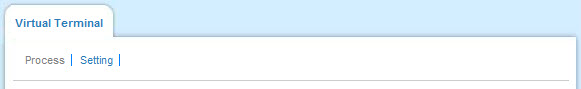
Process
Would you like to use easyOrder Builder?
There are two options to building an order. easyOrder Builder allows for all items listed in a checkout page to be listed for selection while the manual mode allows for manual entry of a single item in the Payment Description field. Using the easyOrder Builder helps with repeat orders where there are multiple items to be included in the order.
Instructions
Only available if easyOrder Builder is used- allows for selection of the items that are to be used in building the order. Quantity as well as amounts may be entered for each item listed in the list. A listing of all checkout pages designed beforehand provides an easy reference for selection.
Payment Description
The name for the item to be processed. The name will appear in the receipt and the report.
Amount
The amount to be charged.
Tax Deductible Portion
What portion of the amount to be charged is tax deductible. This amount will appear in the receipt.
Discount
The discount to be applied to the amount to be charged. The discount will be deducted from the amount prior to being processed. Discount will appear in the receipt.
Tax
How much tax to be added to the amount. Tax will be added to the amount prior to being processed. Tax will appear in the receipt.
Shipping
How much shipping cost to be added to the amount. Shipping will be added to the amount prior to being processed. Shipping will appear in the receipt.
Is this a recurring payment?
If set to YES the system will provide the fields needed to set up a recurring transaction.
Existing Patron?
Choosing YES as existing donor provides a listing of all donors in the database. Selecting a donor will populate the donor information field with the last information provided by the donor. The feature can help in reducing the time needed to process orders from existing donors.
Quick-Add Patron Payment Information
A listing of all donors allows for easy selection for populating the donor information fields. The donor list is based on all donors that have made payments in the past. Type the first 3-4 letters of the person's last name and select the name from the listing that will appear below the field.
Patron Information
The information needed to process the card as well as the email address for sending the payment receipt
Credit Card Info
The credit card information needed to process the card. In the manual processing CV2 (Card verification number- 3 digits on the back of the card) is not required. If CV2 is missing, additional fees may apply as credit card companies apply a surcharge when the information is missing.
Internal Notes
Notes to be added to the payment. The notes will appear in the report but NOT included in the receipt.
Tracker
Tracking text may be added to any payment as well as checkout pages. Reports may be downloaded for each tracker. Trackers are free text and are limited to 25 characters.
Campaign
An internal tracking method for monitoring payments and activities. Campaigns are set up in the Checkout Pages >> Campaign
Setting
Address/Organizational Information
The address will show in the receipt that will be emailed to the patron. The field may be customized to include such information as address, phone number, email, tax identification number or any other information that needs to be included in the receipt.
Allow Recurring Payments
Enabling this option offers recurring payment options in the manual processing.
Recurring Options
Two methods of recurring transaction is available: Subscription and Installment.
Minimum recurring amount limits the minimum amount that may be set as recurring. By default the minimum recurring amount is set for $1 for subscription and $2 for installment. [The minimum recurring amount is $10 and $20 for clients that are using the rates set by the legacy rates].
Thank You Message
The message which appears after "Dear ..." at the top of the receipt. The default message is blank.