Multiple items may be posted to the basket system through the POST method.
The following is an example of an HTML form that posts to the basket system.
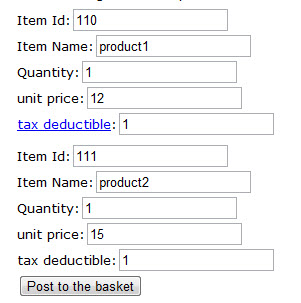
-- Sample code--
<!DOCTYPE html PUBLIC "-//W3C//DTD XHTML 1.0 Transitional//EN" "http://www.w3.org/TR/xhtml1/DTD/xhtml1-transitional.dtd">
<html xmlns="http://www.w3.org/1999/xhtml">
<head>
<meta http-equiv="Content-Type" content="text/html; charset=utf-8" />
<title>Sample POST method</title>
</head>
<body>
<form method="post" action="https://co.clickandpledge.com/basket/default.aspx?wid=8377 " target="_blank">
<input name="wid" type="hidden" value="24350"/>
<p>
Item Id:<input name="iid" type="text" value="110" /><br />
Item Name:<input name="in" type="text" value="product1" /><br />
Quantity:<input name="q" type="text" value="1" /><br />
unit price:<input name="up" type="text" value="12" /><br />
tax deductible:<input name="td" type="text" value="1" /><br />
</p>
<p>
Item Id:<input name="iid" type="text" value="111" /><br />
Item Name:<input name="in" type="text" value="product2" /><br />
Quantity:<input name="q" type="text" value="1" /><br />
unit price:<input name="up" type="text" value="15" /><br />
tax deductible:<input name="td" type="text" value="1" /><br />
</p>
<input name="Submit1" type="submit" value="submit" />
</form>
</body>
</html>