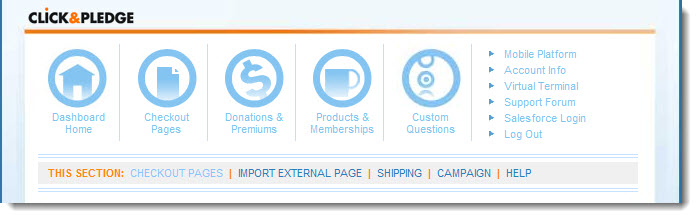
Before accepting payments, a checkout page must be defined. A checkout page is similar to a store's shelf space where products are placed for purchase by the shopper. Once a checkout page (shelf) is defined, then product and donation listings may be placed on the checkout page (shelf) for purchase by the "shopper". Three different styles of checkout pages; each designed for a specific application, are available.
Once in "Checkout Pages" section, you may take any of the following actions:
-
Add a new easyPage
- Add a new Advanced Page
- Edit any of your previously designed pages
- Get code for each of your previously designed pages
- Get the button code for each of your previously designed pages.
By default you will have one checkout page already created and
you can view a thumbnail image of it. If you click on the thumbnail image you
can view your payment page which will open in a separate window.
Around the thumbnail image are icons to help you manage the checkout page.
Refer to the diagram below.
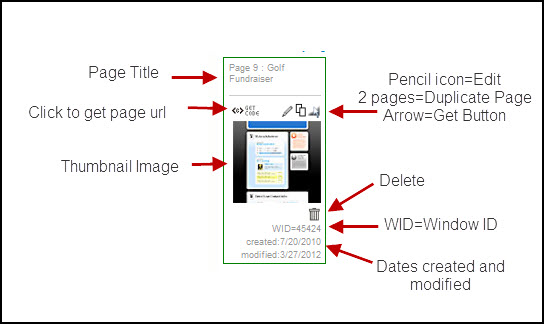
WID refers to Window ID. The Window ID is a unique number assigned to every checkout page. The Window ID is also the last digits in the checkout page's URL. Reports can be pulled by Window ID and many advanced features like meters and Forms as a Service must be linked to a corresponding Window ID.