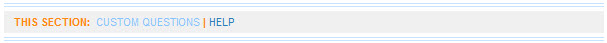
Checkout pages may include custom questions and answers as part of two distinct sections, individual products or donations and checkout pages. Custom questions are often used, for example, by political organizations to satisfy donor information requirements. Other applications include: What radio station do you listen to?
- What year did you graduate?
- Please choose your meal preference
- List the names of your teammates
- Other
The checkout system collects the following information by default:
- First name, middle initial, last name
- Email
- Phone
- Billing address
- Shipping address when a product requires shipping (optional and must be activated)
Additional information required by the organization may be collected through custom questions. Custom questions and answers appear on receipts, are available in reports, and import into Salesforce with ClickandPledge App.
Watch demonstration video:
Build a New Question
Custom questions allow for collection of additional information from the patron.
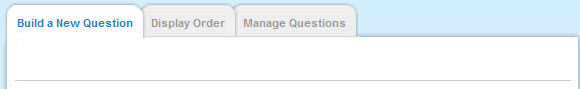
Group Assignment
Advanced pages allow for group of custom fields to be displayed for a single checkout page (as part of the page and not dependent on the basket content) or attached to a product or donation. If attached to a product or donation the group will only show if the specific product or question is selected. Examples include:
Checkout page includes a listing for an event with an option to choose the choice of dinner and a tee shirt with options for color. In this case two groups of custom questions can be designed. In the first group the choices of meals are listed and in the second group the T-shirt options. When the product is defined each group is assigned to the specific product. Depending on the options selected in the basket the proper group will be displayed.
Groups can be selected from a previously defined group or a new group can be defined using the blank text field provided.
Question
The question to be asked should be entered in the Question field. Using the above example the questions could be:
- Your choice of meal
- Please choose the tee shirt color
Patron Instructions
The field allows for instructions to be entered above the custom form fields. Instructions can help with answering or selecting the correct answers and response.
Make This Question Mandatory
If a response to a question is mandatory, then the patron must provide an answer to the question. In the absence of an answer, the system will prompt a warning and will not let the checkout process continue until a response is entered.
Format Response Type
Response can be in the form of a simple text field allowing the patron to type an answer or in the form of radio options pull down menu, or checkboxes. Each format is suitable for a specific application.
- Menu: A list of items may be viewed in a pull down menu. Select only one menu item.
- Text box: A form field allows the patron to enter text in the provided field
- Radio button: A series of answers may be listed in a radio button format. Only one option may be selected. Behavior is similar to the menu option but all options are visible.
- Check box: Similar to radio buttons; however, one or more options may be selected.
- Multi-line text box: Similar to the text box listed above but with multiple lines. The box appears with 4 lines by default but if additional lines are typed it will provide a scroll bar on the right hand side of the box.
Answers/Options
In case of radio buttons, checkboxes or menu items enter the options in the Answer box. A semicolon (;) should separate answers. The following is the listing for the case described above:
- Chicken, Steak, Fish
- Red, Blue, Green
Display Order
Custom question groups may be ordered relative to other custom questions groups within a page, for a product, or a donation.
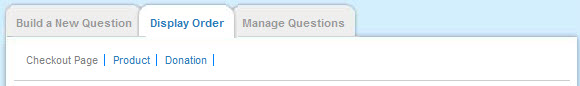
Select a Checkout Page
Custom question groups may be ordered for each checkout page independently. To order the groups choose the checkout page from the list provided in the menu.
Display Order
All custom question groups assigned to the selected checkout page will be displayed
Manage Questions
 Plus sign for expansion of the options listed.
Plus sign for expansion of the options listed. Minus sign for collapse of options thus showing only the main listing
Minus sign for collapse of options thus showing only the main listing Duplicate the item
Duplicate the item Editing the item or option
Editing the item or option Delete the item or option. All deletions are final and cannot be reverted
Delete the item or option. All deletions are final and cannot be reverted