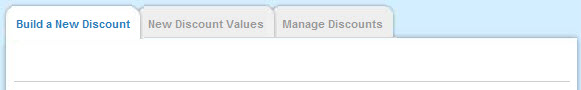
Discounts can be defined based on price or quantity for any product. Once a product is defined, a discount schedule may be assigned to it for a pre-set or indefinite period.
Build a New Discount
Discount schedules may be defined with various effective dates and pricing or quantity base rates. Discounts will be applied to the final product price at checkout.
Discount Name
An identifying name for the discount schedule to be defined. The name is for internal use only allowing for assignment to products in product definitions.
Discount Status
If active, the discount schedule will apply to the products it is assigned to. Inactive discounts will not have any effect on the prices of products they are assigned to.
Discount Schedule
Each discount can be set to be active for a specific set of dates or be active indefinitely. If a discount schedule is not to be stopped leave the STOP DATE blank.
New Discount Values
Once a discount schedule is defined, its rates and conditions must be defined. Discounts may be applied based on the product's price or the number of items purchased. For example: Quantities of 5-10 receive a 10% discount or $10 discount to be applied for purchases of $100-$200. Discounts may only be applied to individual items and not the entire basket.
Discount Assignment
Choose the discount schedule name as defined in the Build New Discount tab.
Discount Quantity Range
If discount is not based on quantity, then the discount may be based on price. For example: For total purchase of $100 - $200 the patron will receive a 10% discount and for $201-$1000 the patron will receive a 20% discount.
Discount Price Range
If discount is not based on quantity then discount can be based on price. For example: For total purchase of $100 - $200 receive 10% discount and for $201-$1000 receive 20% discount.
Discount Amount
Discount amount may be based on a fixed discount plus a percentage. If the discount is to be based on a percentage, leave the fix dollar amount at $0.
Manage Discounts
 Plus sign for expansion of the options listed.
Plus sign for expansion of the options listed. Minus sign for collapse of options thus showing only the main listing
Minus sign for collapse of options thus showing only the main listing Duplicate the item
Duplicate the item Editing the item or option
Editing the item or option Delete the item or option. All deletions are final and cannot be reverted
Delete the item or option. All deletions are final and cannot be reverted