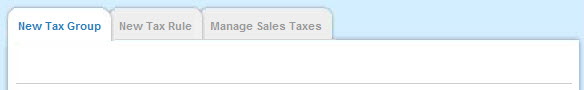
New Tax Group
Tax rules are defined within tax groups. A tax group may be thought of as a container where different rules may be defined. For example, a tax group may have rules defined for individual states or countries. Depending on the payee's billing address a specific rule will be triggered.
Group Name
The group name entered will be used in assigning the group to products. Once a group is defined individual rules are added for specific state or country
New Tax Rule
Tax rules are defined for different tax groups. Before a rule can be defined a Tax Group must be defined.
Group Assignment
Choose from the list of previously defined tax groups. A group may contain as many rules as needed.
Tax Rule Name
Define a tax rule name that can identify the rule in the listings
Countrywide Rule? (US Only)
Initially only US states are listed but additional countries will be added to the list in the near future. Check the box if the rule is to be assigned to the entire country. A country rule applies to the country selected by the payee in the billing address.
State-Specific Rates
If the countrywide rule checkbox is unchecked then state specific rules may be listed. Specific state rules can be added as well as countrywide rule. In the absence of a defined state rule, the countrywide rule will be applied for default. For example: A countrywide rule of 4% is set as well as statewide rule of 2% for Alabama, 3% for Virginia and 5% for California. If the payee's state is any of the listed states, namely Alabama, Virginia or California then the respective rates will be added; otherwise, the countrywide rule will apply (a payee in Texas will pay the countrywide rule as Texas is not individually defined as an exception).
Manage Sales Taxes
 Plus sign for expansion of the options listed.
Plus sign for expansion of the options listed. Minus sign for collapse of options thus showing only the main listing
Minus sign for collapse of options thus showing only the main listing Duplicate the item
Duplicate the item Editing the item or option
Editing the item or option Delete the item or option. All deletions are final and cannot be reverted
Delete the item or option. All deletions are final and cannot be reverted