Prerequisites
Before installing “Click & Pledge Event Management” Package you must first:
- Install “Click & Pledge PaaS Class Library” package
- Install "Click & Pledge Payment-as-a-Service"
- Complete the Activation between Click & Pledge and Salesforce
- Complete the "Click & Pledge Payment-as-a-Service" Post Installation instructions
After Installing “Click & Pledge Event Management” you need to Create Site (if not created earlier). This is a Salesforce public URL site.
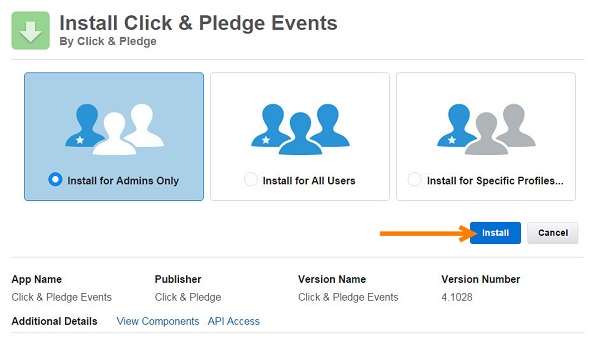
Three options will be displayed. Select the desired option and click on Install for moving ahead.
Enable the check-box and click on Continue for the completion of Events Post Installation.
Sites
Please refer to the PaaS post-installation for creating a site. The Event application uses the same site as set up in the PaaS application.