| | | |
 Uploading .... Uploading ....The ClickIts widgets utilize the PaaS services as their engine. The eTicket option of the PaaS is described in that section of the manual in great depth. For the Ticketing widget the same nodes are used and are explained below.
The nodes shown below are part of the Products.xml file included in the Tickets.zip file.
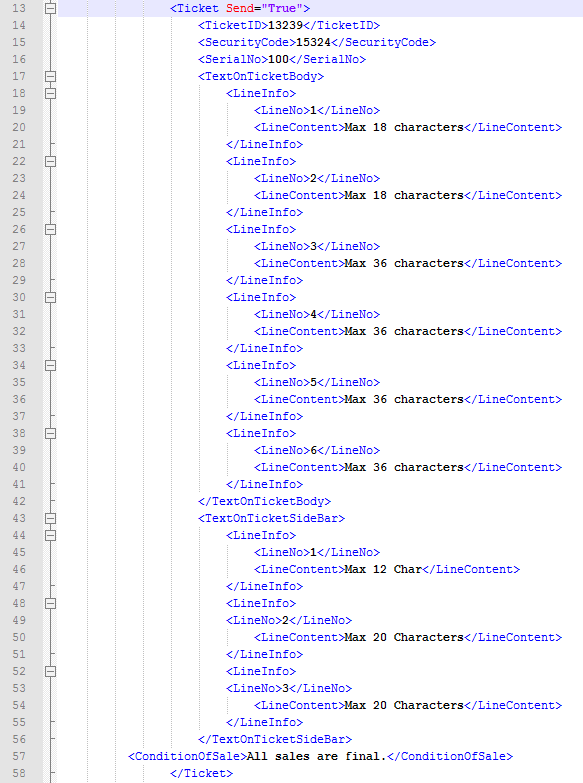
The ticketing node is optional and if added will create a PDF eTicket which will be emailed to the patron. To customize the eTicket follow the steps listed below:
- Login to the administrative system
- Click on Products & Memberships
- Create a new product by completing the fields in the Basics tab
- Click on Tickets and add a ticket to the product [Read more]
- Upload a ticket banner to customize the ticket (this banner will be used for the eTicket)
The ticket created above will be used in the Ticket nodes by adding the Ticket ID to the <TicketID> node. The TicketID will offer the banner needed for the ticket. The Ticketing widget offers extensive customization of the ticket for each product or level. For example ticket offered for Children may include a text identifying as a Child ticket with reduced pricing.
The above XML offers the following eTicket: Download eTicket.PDF
As shown on the eTicket, there are 2 sections that may be customized.
- Main body [lines 17 - 42]
- Sidebar [lines 43 - 56]
The only required node in each of the <TextonTicketBody> and <TextonTicketSideBar> is <LineNo>1</LineNo>. The Ticket node may be simplified to the following nodes:
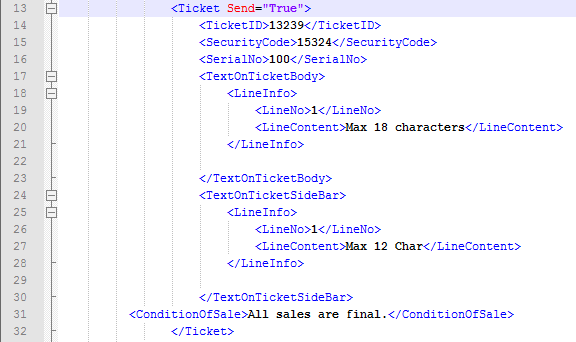
In addition to main body customization the following nodes offer barcode information that may be used for security.
- <SecurityCode>: Using a maximum of 5 characters, the security code will be included in the 2d barcode. The security code is not available as a text in the body and may only be read using a barcode reader.
- <SerialNo>: The serial number will be incremented with each ticket sales. Serial numbers will be incremented according to the increment provided when the ticket was created in the administrative system.
|
|
|
| | | |
|